I knew GitHub provided hosting for project documentation and I did use it in the past with content that I manually wrote, but that’s a lot of moving pieces. Thing is, I’m not a front-end engineer and while css, html and javascript are not foreign to me, it’s not something I do all day long, my day job involves python, databases, backends and infrastructure.
Enter github pages.
Okay, so where do we start?
GitHub makes it easy, you can go to https://pages.github.com/ and they will take you through very simple steps to get static pages working. The only part that was confusing for me is that for user pages (username.github.io) you need to use the master branch whereas for project pages you need to use gh-pages branch. This is esp. confusing if you use some of the tools that help you build static pages.
- create a GitHub account if needed,
- create a
username.github.iorepository,- GitHub supports using your own domain name
- start coding, e.g. add your own
index.htmlpage.
So that would be something like:
# create clone
git clone https://github.com/username/username.github.io
cd username.github.io
# create content
echo "Hello World" > index.html
# and publish...
git add --all
git commit -m "Initial commit"
git pushEnter static page generators
Fancy, but can you help me write a blog?
Alright, first came the index.html then came the static page generators. We’re humans, free-flowing plain text is what we’re good at. While I’m sure some of you guys out there can literally piss out html (or lisp, or even straight asm code haha), the rest of us wouldn’t mind writing plain text files and have some kind of compiler to make them html.
What is a static page generator?
- plain text in,
htmlout, markdownin,htmlout,textilein,htmlout…
Wait, what about templates?
Ha, you got me. It’s actually text + templates = .html. You can find a list on the python wiki.
Why is a static page generator useful?
The less html tags you have to write, the more productive you get?
The other answer to that is that some of the websites are there are not apps, people intend them to be just content (e.g. blogs, knowledge bases). What that means is that there may be much less backend involved, or if it is involved, it is in order to generate some content and serve a response. Does the response need to be cached? Is the response deterministic? If it is you could just craft the responses once, on your machine maybe, and not worry about processing the requests and waste expensive infrastructure. Found some content out there explaining what is a static website which I’ve found linked on jekyllbootstrap.
Jekyllhuh?
Yes, Jekyll. The GitHub pages have some good info on using jekyll with pages so I just followed that.
So that would be something like:
# install jekyll
gem install jekyll
# create clone
git clone https://github.com/username/username.github.io
cd username.github.io
# create content, with some help
jekyll new .
# test locally
jekyll serve
# and publish...
git add --all
git commit -m "Initial commit"
git pushJekyll will generate a bunch of files for you, include a footer, a header, a main.css, and an index.html.
$ tree
.
├── _config.yml
├── _includes
│ ├── footer.html
│ ├── head.html
│ └── header.html
├── _layouts
│ ├── default.html
│ ├── page.html
│ └── post.html
├── _posts
│ └── 2014-09-21-welcome-to-jekyll.markdown
├── _sass
│ ├── _base.scss
│ ├── _layout.scss
│ └── _syntax-highlighting.scss
├── about.md
├── css
│ └── main.scss
├── feed.xml
└── index.html
5 directories, 15 filesDo I have to ctrl-c each time I make changes?
No, you don’t, just use jekyll serve --watch and that will look for file changes and re-process your pages.
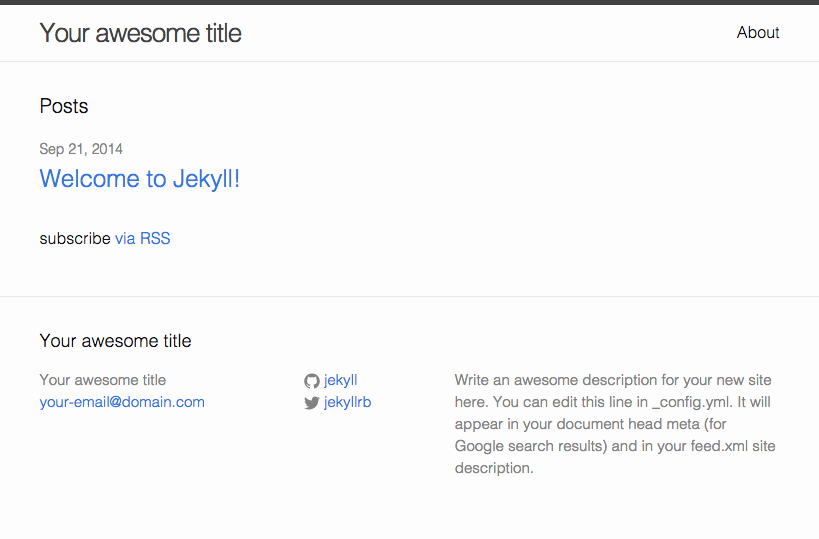
Conclusion
Getting started with GitHub pages isn’t too hard. A lot of great tools now make it a breeze to get up and running. Upcoming part 2 will have more info about the tools you can use to take it a step further.